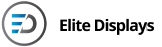How to Order
Login to the website using your store number.
Plug in the SKU (Remove SKU Dashes, Example 1001022013) for the missing Display Board in “Ask Elite” box. Add item to cart. Continue until all items are added. Click “CART” icon to proceed to check out.
Fill in your first name, last name and email. Click Continue and CONFIRM order.
An email will be sent to the email provided with an order confirmation.
Another email will be sent with tracking information once the order has shipped.
Check the “Orders” tab on the website to see what has been ordered and shipped for your store.